Using checkboxes
When hovering over a thread card on the board, a checkbox will appear in the top-right corner:
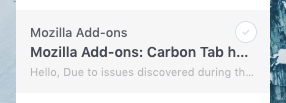
You can click on the checkbox to select that thread. You can select multiple threads by clicking on more checkboxes.
Dragging to select
You can also select threads by dragging to select, similar to how you might select files on your computer by dragging.
To drag select, hold down your mouse button anywhere other than the actual cards (since this will drag to change columns), drag until all of your desired threads are selected, and then release the mouse button.