To select all threads in a column, start by clicking the three dots (︙) next to the column name on the board.
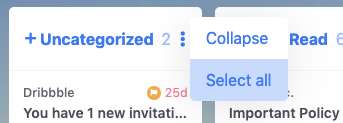
Then simply click on the “Select all” button that appears.
Using keyboard shortcuts
You can also select all threads in a column using keyboard shortcuts.
Start by making sure that no threads are selected. Then use the shortcut Ctrl <number>, where <number> is the column number that you want to select all the threads from.
For example, if you wanted to select all threads from Uncategorized, you’d do Ctrl 1, and if you wanted to select all threads from Archived, you’d do Ctrl 5.